Hôm nay Namkna sẽ chia sẻ thêm các bạn một tiện ích liên quan là "Top Commentators Cloud", tiện ích cũng sẽ thống kê là những người comment nhiều và hiển thị chúng theo kiểu đám mây, hơn nữa tiện ích sẽ tự động sắp xếp tên những người comment theo bảng chữ cái.
Đặc điểm của tiện ích này là gọn gàng hơn tiện ích Top Commentators with thumbnail mà mình đã giới thiệu trước đây.
Hình minh họa
» Bắt đầu thủ thuật
1- Đăng nhập vào tài khoản Blogger
2- Vào phần Bố cục (Lay out)
3- Thêm 1 HTML/Javascript và thêm vào code bên dưới:
<style>
.topcommentors_cloud {padding:8px;border:2px solid #ccc;background:#eee;width:350px;}
.topcommentors_cloud a{color:#023d5c;}
.topcommentors_cloud a:hover{color:#666;}/* Edit by http://namkna.blogspot.com/ */
</style>
<div class="topcommentors_cloud">
<script type="text/javascript">
function cCloud(feed) {
max = 0;
min = 10000;
//finding highest and lowest count
for (i=0;i<feed.count;i++)
{
ccCount = feed.value.items[i].commentcount * 1;
if (ccCount > max)
{
max = ccCount;
}
if (ccCount < min)
{
min = ccCount;
} }
ccCountD = "";
display = "";
for (j=0;j<feed.count;j++)
{
ccdiff = feed.value.items[j].commentcount - min;
ccFontsize = 80 + (ccdiff * 100) / (max - min) + "%";
ccUrl = "'" + feed.value.items[j].authorurl + "'";
ccCountD = "(" + feed.value.items[j].commentcount + ")";
ccName = feed.value.items[j].title + ccCountD;
ccLName = "<a style='font-size:" + ccFontsize + "' href=" + ccUrl + " target='_blank'>" + ccName + "</a>";
display = display + ccLName + " ";
}
document.write(display);
}
document.write("<script src=\"http://pipes.yahoo.com/pipes/pipe.run?YourBlogUrl=http://namkna.blogspot.com/&Exclusions=Anonymous,Greenlava&ShowHowMany=25&Order=alphabet&_callback=cCloud&_id=c57989056c453fead48afbbb0a0ea8b9&_render=json\"><\/script>");
</script></div>
Trong đó:- Thay http://namkna.blogspot.com/ thành địa chỉ blog của bạn.
- Thay số 25 (trong ShowHowMany=25) bằng số người comment trên blog bạn muốn hiển thị.
- background:#eee là màu nền của tiện ích.
Tùy chỉnh giao diện:
Nếu muốn chuyên nghiệp hơn và có avantar các bạn hãy xem bài viết sau:


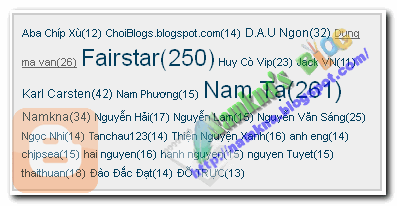
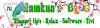
Nhận xét